Setup Blended Flask
Blended-flask is a web framework, it’s a Python module that lets you develop web applications easily. Flask is very Pythonic. It’s easy to get started with Flask, because it doesn’t have a huge learning curve. On top of that it’s very explicit, which increases readability.
Simply, you can install the blended-flask, specify the path of your theme, run the server and can browse your website which is running on a Blended theme.
Download Blended CLI and set up the Blended directory
Installation
Assuming here, you have already installed python, if not then install it.
Assuming here, you have already installed flask, if not then install it.
Note: Please use the latest version of python at least above the 3.7.
Create a Virtual Environment by Following Steps:
-
Install Virtual Environment:
- /
-
Go to the Scripts folder in your installed python folder:
- /
-
Type virtualenv.exe and specify the directory path, where you want to create this virtual enviroment.
- /
-
Go to the newly created virtual environment:
- /
-
Activate virtual environment:
- /
-
Install blended-flask by following command:
- /
Hello World Flask Application
The Hello World example mentioned below is written in flask and we would incorporate Blended functionality with this application.
Note: Create a file named app.py inside the root path of the virtual environment and then write the below line of code there and save the changes.
Run the Flask Server:
- /
See The Output
Just loading the below URL in a browser: